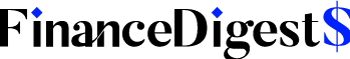To build a personal finance app, start by defining its core features and choosing the right technology stack. Then, design an intuitive user interface and ensure robust security measures.
Creating a personal finance app involves several crucial steps. Begin by identifying the essential features your app will offer, such as budgeting tools, expense tracking, and financial goal setting. Choose a technology stack that supports scalability and security. Design a user-friendly interface that simplifies financial management for users.
Incorporate robust security measures to protect sensitive financial data. Testing the app thoroughly ensures it meets user expectations and functions seamlessly. Finally, launch the app and gather user feedback to make continuous improvements. By following these steps, you can build a successful personal finance app that helps users manage their money effectively.
Market Research
Building a personal finance app requires deep market research. Understanding the market helps you create a successful app. This involves identifying your target audience and analyzing your competitors. Let’s dive into these steps.
Identifying Target Audience
Identifying your target audience is crucial. You need to know who will use your app. Here are steps to help:
- Demographics: Determine the age, gender, and location of your users.
- Financial Goals: Understand their financial needs, like saving or investing.
- Tech Savviness: Know their comfort level with technology.
Collecting this data can help you create a user persona. This makes it easier to design features that meet users’ needs.
Analyzing Competitors
Analyzing competitors helps you understand the market landscape. Here’s a simple way to do it:
| Competitor | Strengths | Weaknesses |
|---|---|---|
| App A | Easy to use, many features | High subscription cost |
| App B | Strong user support, free version | Limited features in free version |
Study their features, user reviews, and pricing models. This helps you identify gaps in the market. You can then create a unique app that stands out.
Planning Features
Building a personal finance app requires careful planning. You need to decide which features are essential and which are advanced. This ensures your app meets users’ needs and stands out in the market.
Essential Features
- User Registration and Login: Allow users to create an account.
- Dashboard: Show a summary of their financial status.
- Expense Tracking: Let users record their daily expenses.
- Budgeting Tools: Help users plan their monthly budget.
- Reports and Analytics: Provide insights into spending habits.
Advanced Features
- Bank Integration: Connect with users’ bank accounts for real-time updates.
- Investment Tracking: Monitor stocks, bonds, and other investments.
- Bill Reminders: Notify users of upcoming bills.
- AI Financial Advice: Offer personalized financial tips.
- Multi-Currency Support: Enable tracking in different currencies.
Designing The Ui/ux
Creating a personal finance app requires careful attention to UI/UX. It’s important to make the app easy to use and visually appealing. A good design ensures users can manage their finances efficiently.
User-centric Design
Focus on the needs of the users. Understand their problems and how your app can solve them. Conduct surveys and interviews to gather insights. Make sure the design is simple and intuitive.
- Use clear and readable fonts.
- Provide easy navigation.
- Ensure the app is accessible for all users.
Wireframing And Prototyping
Start with wireframing to outline the app’s structure. Use tools like Sketch or Figma. Create simple sketches of each screen.
- Identify key screens like Dashboard, Budget, and Reports.
- Define user flows for each function.
- Ensure consistency in design elements.
Move to prototyping after wireframing. Create clickable prototypes to test the user experience. Gather feedback and make necessary adjustments.
A table can help outline key screens and their features:
| Screen | Features |
|---|---|
| Dashboard | Overview of finances, quick actions |
| Budget | Set and track budgets, alerts |
| Reports | Visual charts, spending analysis |
Choosing The Tech Stack
Building a personal finance app requires selecting the right tech stack. The tech stack determines your app’s performance, scalability, and user experience. This section will cover the essential technologies for both front-end and back-end development.
Front-end Technologies
The front-end is what users interact with. It’s crucial to choose technologies that ensure a smooth and intuitive user experience. Here are some popular options:
- HTML: The backbone of any web page. It structures your content.
- CSS: Styles your app, making it visually appealing.
- JavaScript: Adds interactivity to your app. It makes the app dynamic.
For a more advanced user interface, consider frameworks like:
- React: Developed by Facebook. It offers component-based architecture.
- Vue.js: Lightweight and easy to integrate. Ideal for smaller projects.
- Angular: Maintained by Google. It is suitable for larger, complex apps.
These frameworks help in building responsive and engaging user interfaces. They also offer extensive libraries and community support.
Back-end Technologies
The back-end handles the app’s logic, database interactions, and server-side functions. Choosing the right technologies ensures your app runs smoothly and securely. Key components include:
- Programming Languages: Popular choices are Python, Java, and Node.js.
- Frameworks: Django for Python, Spring for Java, and Express for Node.js.
- Databases: Use SQL databases like MySQL or PostgreSQL for structured data. For unstructured data, consider NoSQL databases like MongoDB.
Here’s a table summarizing back-end technologies:
| Component | Options |
|---|---|
| Programming Languages | Python, Java, Node.js |
| Frameworks | Django, Spring, Express |
| Databases | MySQL, PostgreSQL, MongoDB |
Using a robust back-end tech stack ensures efficient data management and secure transactions. Always prioritize security and performance in your back-end choices.
Development Process
Building a personal finance app involves several crucial steps. This section covers key aspects of the development process. Learn about setting up the development environment and coding best practices.
Setting Up The Development Environment
First, choose the right tools. You need a good code editor like Visual Studio Code or Atom. Next, install the necessary software. Use Node.js for backend tasks and React Native for mobile development.
Follow these steps to set up your environment:
- Install Node.js from the official website.
- Set up React Native using the command line.
- Choose a database. Options include Firebase or SQLite.
- Configure the development environment for testing.
Coding Best Practices
Writing clean code is essential for a successful app. Follow these best practices:
- Use meaningful variable names to improve readability.
- Keep your functions short and focused.
- Write comments to explain complex code sections.
- Follow the DRY principle (Don’t Repeat Yourself).
- Regularly use version control with Git.
Here is a simple code example:
function calculateExpenses(expenses) {
let total = 0;
for (let expense of expenses) {
total += expense.amount;
}
return total;
}
This function calculates total expenses. It is short and easy to understand.

Credit: www.uptech.team
Testing And Qa
Testing and QA are essential steps in building a personal finance app. Without proper testing, your app may have bugs or security issues. This section discusses the importance of Functional Testing and User Acceptance Testing in detail.
Functional Testing
Functional testing ensures that every feature works as intended. It’s crucial to verify that the app performs all its functions correctly.
- Check login and registration processes.
- Test transaction recording features.
- Ensure budget tracking works.
Each function should be tested multiple times. This helps to identify any possible errors or bugs.
User Acceptance Testing
User Acceptance Testing (UAT) focuses on the user experience. It ensures that the app meets the user’s needs and expectations.
- Gather a group of real users.
- Provide them with various tasks to complete.
- Collect feedback on usability and functionality.
This testing phase is crucial. It helps to refine the app before its final release.
In summary, both Functional Testing and User Acceptance Testing are vital. They ensure your personal finance app is reliable, user-friendly, and ready for the market.
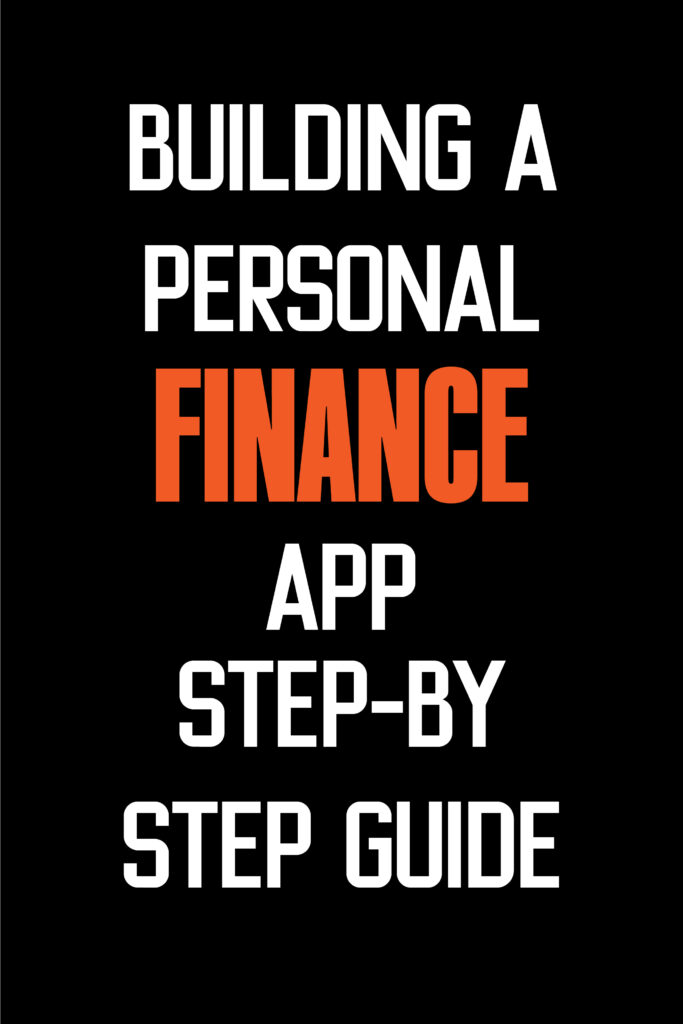
Deployment And Launch
Launching a personal finance app is a significant milestone. This phase involves deploying the app and promoting it effectively. Understanding deployment strategies and marketing techniques is crucial for success.
Deployment Strategies
Choose the right deployment strategy to ensure a smooth launch. Here are some key methods:
- Continuous Deployment: Automatically deploy changes to users. Ensure rapid updates.
- Canary Releases: Release to a small user group first. Monitor performance before full rollout.
- Blue-Green Deployment: Maintain two identical environments. Switch traffic to the new version seamlessly.
Using these strategies, you can minimize risks and ensure app stability.
Marketing And Promotion
Effective marketing and promotion are vital for app visibility. Consider these steps:
- Create a Landing Page: Highlight app features and benefits. Use compelling visuals and testimonials.
- Utilize Social Media: Share updates and engage with users. Platforms like Facebook, Twitter, and Instagram are useful.
- App Store Optimization (ASO): Optimize your app listing. Use relevant keywords and attractive screenshots.
- Leverage Influencers: Collaborate with finance bloggers and influencers. They can help spread the word.
These marketing strategies can drive user engagement and boost downloads.
Table for quick reference:
| Strategy | Description |
|---|---|
| Continuous Deployment | Automatic updates to users for rapid changes. |
| Canary Releases | Small user group gets the release first. |
| Blue-Green Deployment | Two environments, seamless traffic switch. |

Credit: appinventiv.com
Post-launch Activities
Launching a personal finance app is just the beginning. Post-launch activities ensure the app’s success and longevity. These activities help improve user experience and app performance. Two key post-launch activities are gathering user feedback and scaling the app.
User Feedback And Updates
User feedback is crucial for improving the app. Encourage users to share their thoughts and suggestions. Use various methods to collect feedback:
- In-app surveys
- Email campaigns
- Social media polls
Analyze the feedback to identify common issues and feature requests. Prioritize the most important ones. Regular updates keep your app fresh and relevant. Address bugs, add new features, and enhance existing ones.
Communicate with your users about updates. Use release notes and in-app notifications. This builds trust and shows that you value their input.
Scaling The App
Scaling the app ensures it can handle more users and data. Start by optimizing your app’s performance. Reduce load times and improve responsiveness. Monitor app performance using analytics tools:
- Google Analytics
- Firebase Analytics
- Mixpanel
Use cloud services to manage increased traffic and data storage. Popular cloud services include:
- Amazon Web Services (AWS)
- Google Cloud Platform (GCP)
- Microsoft Azure
Ensure your app’s security as it scales. Protect user data with encryption and secure authentication methods. Regularly update security protocols to keep up with new threats.

Credit: lvivity.com
Frequently Asked Questions
How To Build Your Own Personal Finance App?
To build a personal finance app, follow these steps: define features, design the UI, choose a tech stack, develop, test, and launch.
How Much Does It Cost To Develop A Financial App?
Developing a financial app costs between $30,000 to $500,000. The price varies based on features, complexity, and developer rates.
How Do Personal Finance Apps Make Money?
Personal finance apps make money through premium subscriptions, in-app purchases, ads, and partnerships with financial institutions.
How Long Does It Take To Build A Finance App?
Building a finance app usually takes 3 to 9 months. The timeline depends on features, complexity, and team expertise.
Conclusion
Building a personal finance app requires careful planning and execution. Focus on user-friendly design and robust security features. Incorporate budgeting tools and financial insights to attract users. Regular updates and customer feedback are crucial. With dedication, your app can help users manage their finances effectively.
Start your journey today!