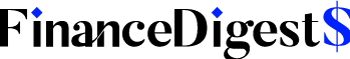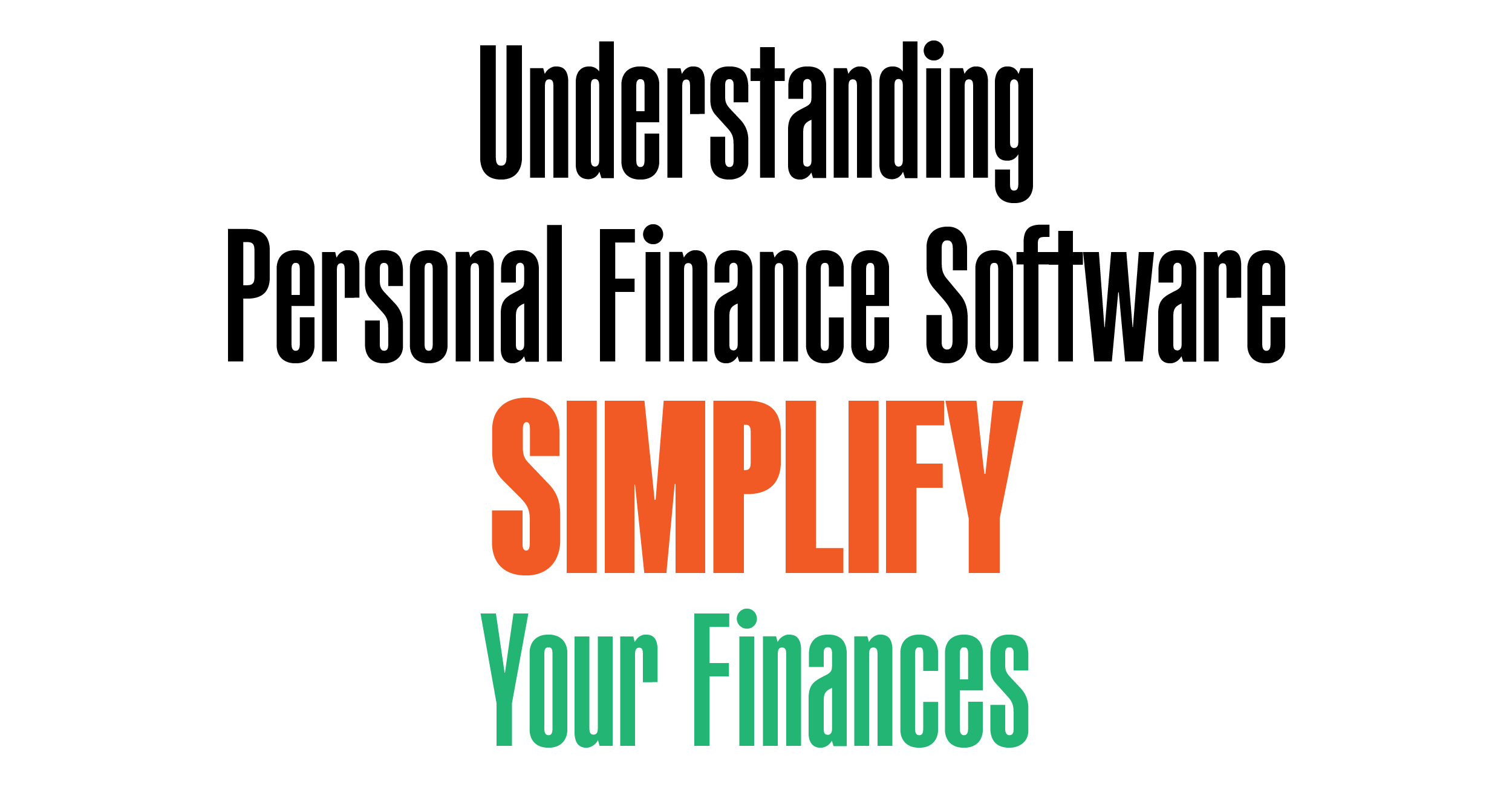Personal finance software helps users manage their money by tracking income, expenses, and budgets. It provides financial insights and planning tools.
Personal finance software simplifies money management by offering a range of features. Users can link bank accounts, credit cards, and investment accounts to get a comprehensive view of their finances. The software categorizes transactions, making it easy to track where money is going.
Budgeting tools help set spending limits and monitor progress. Automated alerts remind users of bill payments and low balances. Financial reports and charts offer insights into spending habits and savings goals. This software often includes mobile apps, allowing users to manage finances on the go. It’s a powerful tool for achieving financial stability and planning for the future.

Credit: www.makingyourmoneymatter.com
Introduction To Personal Finance Software
Managing money can be challenging. Personal finance software makes it easier. It helps you track expenses, create budgets, and plan for the future. This software is a powerful tool for financial management. Let’s explore its features and benefits.
What Is Personal Finance Software?
Personal finance software is a computer program. It assists in managing your finances. This software tracks income, expenses, and investments. Users can create budgets and set financial goals. It often includes features like bill reminders and financial reports.
Importance In Modern Life
In today’s fast-paced world, keeping track of money is crucial. Personal finance software simplifies this task. It saves time and reduces stress. People can avoid financial mistakes and stay organized. This software helps in making informed financial decisions.
| Feature | Benefit |
|---|---|
| Expense Tracking | Know where your money goes |
| Budget Creation | Plan your spending |
| Financial Reports | Get insights on your finances |
| Bill Reminders | Never miss a payment |
- Track your expenses easily
- Create and stick to a budget
- Get reminders for bill payments
- Monitor your savings and investments
- Download the software
- Install it on your device
- Set up your financial accounts
- Start tracking your finances
Personal finance software helps users control their money. It is essential for modern living. Start using it today and see the difference.
Key Features
Understanding the key features of personal finance software can transform your financial health. These tools offer powerful capabilities to manage your money better. Let’s delve into some of the most crucial features, making your financial journey easier.
Expense Tracking
Effective expense tracking is a cornerstone of personal finance software. This feature allows you to monitor your spending habits. You can categorize expenses into various groups such as:
- Groceries
- Utilities
- Entertainment
- Transport
The software often provides visual aids like graphs and charts. These tools help you to see where your money goes. You can also set alerts for overspending in any category. This ensures you stay within your budget.
Budget Planning
Budget planning is another vital feature. It assists you in creating and maintaining a budget. The software allows you to set financial goals and track your progress.
Here is how it works:
- Set your income and expenses.
- Categorize your spending.
- Allocate funds to each category.
- Track your spending against the budget.
Many programs offer suggestions to optimize your budget. They analyze your spending patterns and recommend adjustments. This feature is essential for achieving financial stability.
Personal finance software makes managing money simpler and more effective. These key features are designed to give you control over your finances. Start using these tools today to improve your financial well-being.
Benefits
Understanding the benefits of personal finance software is crucial. These tools help manage money more efficiently. Let’s explore how they can make your life easier.
Time-saving
One of the biggest advantages is saving time. Manually tracking expenses can take hours. Personal finance software automates this process. Here are some ways it saves time:
- Automatic transaction import: Connect your bank accounts and credit cards. The software imports transactions automatically.
- Recurring bill reminders: Set up reminders for bills. Never miss a payment again.
- Quick budget setup: Use templates to create budgets quickly. Track your spending without hassle.
Financial Insights
Personal finance software provides valuable financial insights. It helps you understand where your money goes. Here are some key features:
- Spending categories: See a breakdown of spending by category. This helps identify areas to cut back.
- Trend analysis: View spending and income trends over time. Spot patterns and adjust your budget accordingly.
- Net worth tracking: Monitor your assets and liabilities. See your net worth grow over time.
Using personal finance software, you gain control over your finances. It helps save time and provides valuable insights.

Credit: creativemoney.biz
Types Of Personal Finance Software
Personal finance software helps manage money, track expenses, and plan budgets. There are various types of personal finance software to suit different needs and preferences. In this section, we will explore two main types: Desktop Applications and Mobile Apps.
Desktop Applications
Desktop applications are installed directly on your computer. They offer robust features for detailed financial management. These tools often provide comprehensive reports and advanced budgeting options.
| Feature | Desktop Applications |
|---|---|
| Security | Often more secure with encryption. |
| Functionality | Offers extensive tools and detailed reporting. |
| Offline Access | Can be used without an internet connection. |
Mobile Apps
Mobile apps offer convenience and accessibility on-the-go. They are perfect for tracking expenses in real time. These apps often sync with your bank accounts, making it easier to manage finances.
- Convenience: Manage finances anywhere, anytime.
- Real-Time Updates: Syncs with bank accounts for instant updates.
- Notifications: Get alerts for bills, expenses, and more.
Both types of personal finance software have their unique advantages. Choose the one that best fits your lifestyle and financial goals.
Choosing The Right Software
Choosing the right personal finance software is crucial. It helps manage your money effectively. With so many options available, making the right choice can be tricky. This section will guide you on how to select the best software for your needs.
Assessing Needs
Before picking software, understand your financial goals. Do you need help with budgeting, investing, or tracking expenses? Make a list of your requirements. This will help you narrow down your choices.
- Budgeting: Track your income and expenses.
- Investing: Manage your investment portfolio.
- Expense Tracking: Monitor where your money goes.
- Debt Management: Keep track of your loans and repayments.
Comparing Options
Once you know your needs, compare different software options. Look for features that match your requirements. Check user reviews and ratings. Compare prices and subscription plans.
| Software | Features | Price | User Rating |
|---|---|---|---|
| Software A | Budgeting, Investing | $5/month | 4.5/5 |
| Software B | Expense Tracking, Debt Management | $3/month | 4.0/5 |
| Software C | Budgeting, Expense Tracking | Free | 3.8/5 |
Choose software with features that best suit your needs. A higher user rating often indicates better performance.
By carefully assessing your needs and comparing options, you can find the best personal finance software. This will help you manage your money better and achieve your financial goals.
Setting Up Your Software
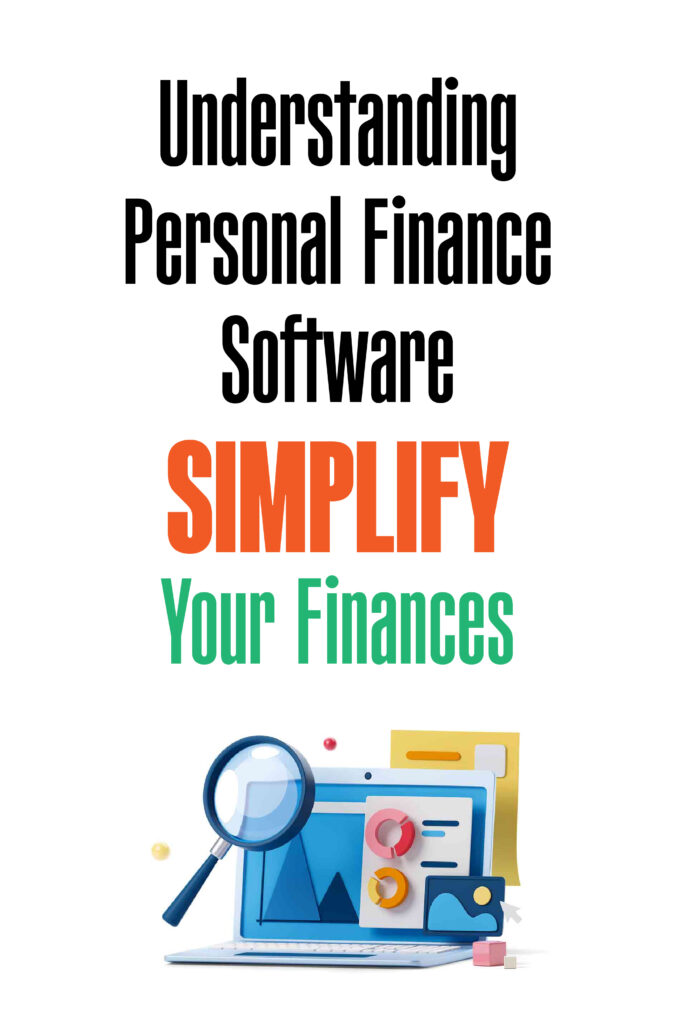
Setting up your personal finance software is a crucial step. This process ensures your software runs smoothly and meets your financial needs. Below are the steps to get started effectively.
Installation Steps
Follow these simple steps to install your personal finance software:
- Download the software from the official website.
- Open the downloaded file to start the installation.
- Follow the on-screen instructions to complete the installation.
- Restart your computer if prompted to do so.
Initial Configuration
Once installed, configure the software to fit your financial needs:
- Open the software and create a new account.
- Enter your personal information such as name and email.
- Set up your security preferences like password and two-factor authentication.
- Link your bank accounts and credit cards for automatic updates.
Here is a quick summary of the initial configuration:
| Step | Description |
|---|---|
| Create Account | Enter personal details and set up your profile. |
| Security Settings | Set passwords and enable two-factor authentication. |
| Link Accounts | Connect bank accounts and credit cards. |
Maximizing Use
Personal finance software can transform your money management. To get the most out of it, you need to know how to maximize its features. In this section, we will explore essential tips.
Regular Updates
Regularly updating your personal finance software is crucial. Updates often bring new features and fixes. This ensures your software runs smoothly.
- Check for updates weekly.
- Enable automatic updates if available.
- Read update notes to know new features.
Staying updated keeps your data secure. It also gives you access to the latest tools.
Utilizing Advanced Features
Advanced features can help you manage finances better. Explore these features to maximize your software use.
| Feature | Benefit |
|---|---|
| Budget Tracking | Helps you stick to your budget. |
| Bill Reminders | Ensures you never miss a payment. |
| Investment Tracking | Keeps you informed about your investments. |
Using these features can save you time. They also give you better control over your finances.
Common Challenges
Understanding how personal finance software works can be tricky. There are common challenges users face. These challenges can impact the effectiveness of the software. Let’s explore some of these challenges.
Data Security
One of the most significant concerns is data security. Users often worry about their sensitive information. Financial details need to be protected. Security breaches can cause severe financial loss.
Here’s what users typically worry about:
- Hacking risks
- Data breaches
- Identity theft
Personal finance software must use encryption to secure data. Regular updates and security patches are essential. Users should also use strong passwords and two-factor authentication.
User-friendliness
Another common challenge is user-friendliness. Finance software can be complex. Users want intuitive and easy-to-use interfaces.
Key aspects of user-friendliness include:
- Simple navigation
- Clear instructions
- Easy data entry
Good software offers tutorials and customer support. This ensures users can make the most of the software.
Future Of Personal Finance Software
The future of personal finance software promises exciting advancements. Emerging technologies and market trends shape how we manage finances. Let’s explore these developments.
Emerging Technologies
Emerging technologies transform personal finance software. Here are some key innovations:
- Artificial Intelligence (AI): AI offers personalized financial advice. It predicts spending patterns and suggests savings.
- Machine Learning (ML): ML improves budgeting tools. It analyzes user behavior for better financial planning.
- Blockchain: Blockchain ensures secure transactions. It reduces fraud and increases transparency.
- Voice Assistants: Voice assistants simplify tasks. Users can check balances and transfer money using voice commands.
Market Trends
Market trends influence the development of personal finance software. Key trends include:
| Trend | Description |
|---|---|
| Mobile Integration | Users prefer mobile apps for managing finances. Mobile-friendly platforms dominate the market. |
| Subscription Models | Subscription models offer premium features. Users pay monthly or yearly fees for advanced tools. |
| Data Privacy | Data privacy is a top concern. Software companies prioritize secure data handling. |
| Gamification | Gamification makes budgeting fun. Users earn rewards for reaching financial goals. |
The future of personal finance software holds great promise. Emerging technologies and market trends lead to smarter, safer, and more engaging tools.

Credit: www.techradar.com
Frequently Asked Questions
How Does Personal Finance Work?
Personal finance involves managing your income, expenses, savings, and investments. Set financial goals, create a budget, and track spending. Save for emergencies and invest wisely for future growth. Regularly review and adjust your financial plan.
How Do Personal Finance Apps Make Money?
Personal finance apps make money through premium subscriptions, in-app purchases, ads, and partnerships with financial institutions.
How Is Software Used In Finance?
Software in finance automates tasks, manages accounts, analyzes data, and predicts market trends. It enhances security, efficiency, and accuracy.
What Is The Best Software To Keep Track Of Personal Expenses?
The best software to track personal expenses includes Mint, YNAB, and PocketGuard. These apps offer budgeting tools, expense tracking, and financial insights.
Conclusion
Personal finance software simplifies managing your money. It tracks expenses, budgets, and savings efficiently. This tool helps you make informed financial decisions. With easy-to-use features, it offers a clear view of your financial health. Start using personal finance software to take control of your finances today.